Flash Lesson 1: Getting Started with the Drawing Tools
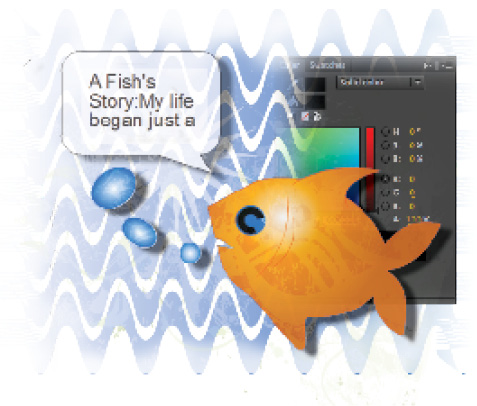
In addition to creating engaging animated content, Flash functions as a full-featured vector illustration program that enables you to create attractive graphics and digital illustrations for use in your movies. If you use industry-standard applications such as Photoshop or Illustrator, you’ll find many similarities as well as some powerful tools that are unique to Flash.
What you’ll learn in this lesson:
- • Working with Shapes
- • Organizing layers
- • Transforming and combining graphics
- • Working with text
- • Applying filters
Starting up
Before starting, make sure that your tools and panels are consistent by resetting your workspace. See “Resetting the Flash workspace” in the Starting up section of this book.
You will work with several files from the fl01lessons folder in this lesson. Make sure that you have loaded the CClessons folder onto your hard drive from www.digitalclassroombooks.com/CC/DesignTools. See “Loading lesson files” in the Starting up section of this book.
Drawing in Flash
Adobe Flash Professional CC has many powerful tools to help you create shapes, paths, colors and patterns. Whatever you create with the drawing tools can then be animated using the Timeline. In this lesson, you will experiment with two different drawing models that you can use to create artwork in Flash: the Merge Drawing mode and the Object ...
Get Adobe Creative Cloud Design Tools Digital Classroom now with the O’Reilly learning platform.
O’Reilly members experience books, live events, courses curated by job role, and more from O’Reilly and nearly 200 top publishers.

