Chapter 4
Editing and Extracting Text and Graphics
IN THIS CHAPTER
![]() Manipulating text with the Edit Text & Images tool
Manipulating text with the Edit Text & Images tool
![]() Modifying graphics and page objects with the Edit Text & Images tool
Modifying graphics and page objects with the Edit Text & Images tool
![]() Pulling text and graphics out of PDFs for use in other documents
Pulling text and graphics out of PDFs for use in other documents
You may assume that PDF files are mere pictures of your documents and can’t be edited, but nothing is further from the truth. Adobe Acrobat includes a variety of tools for editing both text and graphics. You can use these tools as long as the file hasn’t been secured to prohibit editing. We introduce you to the tools for modifying PDF documents in this chapter. We discuss security, which allows you to limit access to these tools, in Chapter 6 of this minibook.
Editing Text
You can access the tools for editing text and graphics by clicking on the Edit PDF icon in the Tools Center. (See Figure 4-1.)
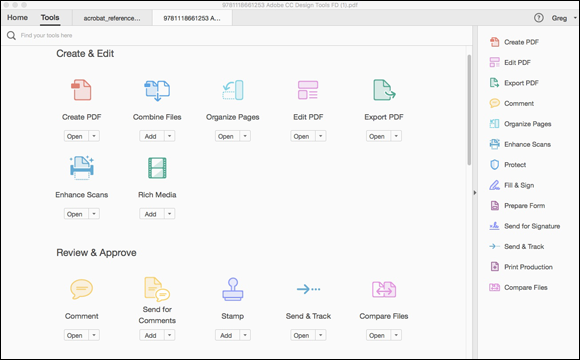
FIGURE 4-1: The Tools Center.
Get Adobe Creative Cloud All-in-One For Dummies, 2nd Edition now with the O’Reilly learning platform.
O’Reilly members experience books, live events, courses curated by job role, and more from O’Reilly and nearly 200 top publishers.
 If you do not see the Tools Center, click on the Tools tab at the top left of your Acrobat window.
If you do not see the Tools Center, click on the Tools tab at the top left of your Acrobat window.
