Chapter 8. Presenting with Styles
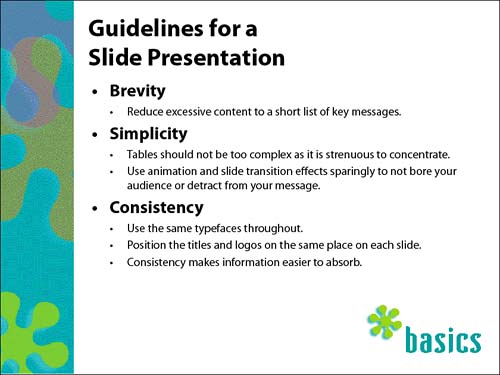
How you convey your ideas is important. All it takes is Adobe InDesign, Adobe Acrobat, and a few simple rules to create a presentation that's painless, persuasive, and engaging.
Lesson overview
In this lesson, you'll learn how to do the following:
Set up a document to create a slide presentation in Adobe InDesign.
Edit the master page.
Place artwork.
Create paragraph and character styles.
Add hyperlinks.
Export as PDF, including hyperlinks and other interactive elements.
Set initial view options in Adobe Acrobat.
Present in full screen mode.
Navigate a PDF document.
This lesson will take about an hour to complete.
In Lesson ...
Get Adobe® Creative Suite 2: Classroom in a Book® now with the O’Reilly learning platform.
O’Reilly members experience books, live events, courses curated by job role, and more from O’Reilly and nearly 200 top publishers.

