5. Building a Website
Lesson Overview
In this lesson, you’ll learn the following skills and techniques:
• A typical Dreamweaver workflow
• Previewing website assets in Adobe Bridge
• Using fluid grid layouts to get going quickly
• Inspecting and editing CSS (Cascading Style Sheet) properties
• Placing, scaling, and adjusting images
• Previewing and adapting a website for mobile screens
• Inserting Fireworks HTML pages
• Roundtrip editing between Dreamweaver and Fireworks

This lesson will take about two hours to complete.
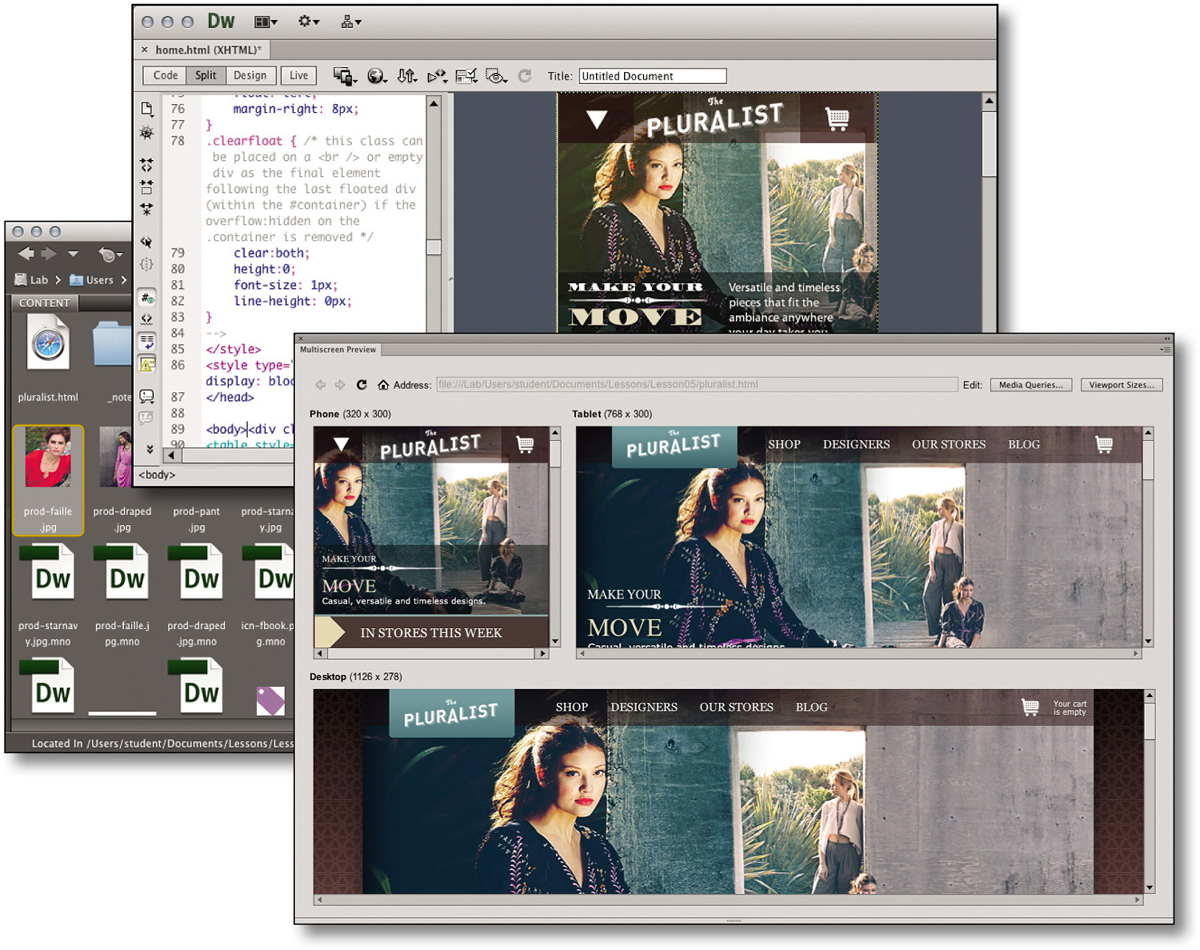
Learn how to use Dreamweaver ...
Get Adobe® Creative Suite® 6 Design & Web Premium Classroom in a Book® now with the O’Reilly learning platform.
O’Reilly members experience books, live events, courses curated by job role, and more from O’Reilly and nearly 200 top publishers.

