4. Adding Animation
• Animate the position, scale, and rotation of objects
• Adjust the pacing and timing of your animation
• Animate transparency and special effects
• Change the path of an object’s motion
• Create animation inside symbols
• Change the easing of the motion
• Animate in 3D space
This lesson will take approximately two hours to complete. If needed, remove the previous lesson folder from your hard drive and copy the Lesson04 folder onto it.
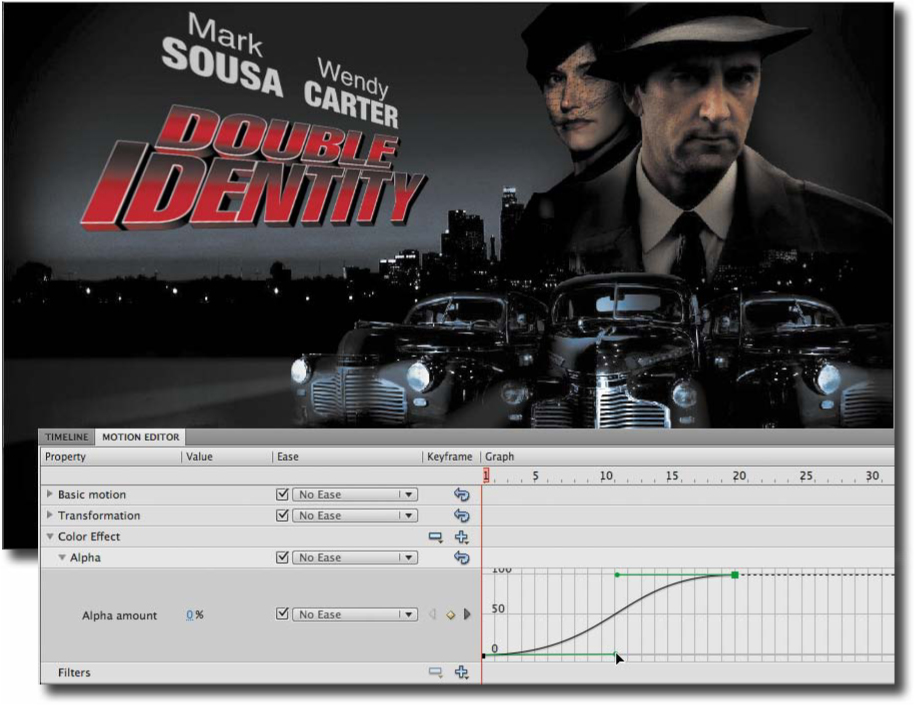
Use Flash Professional ...
Get Adobe® Flash® Professional CS6 Classroom in a Book®: The official training workbook from Adobe Systems now with the O’Reilly learning platform.
O’Reilly members experience books, live events, courses curated by job role, and more from O’Reilly and nearly 200 top publishers.

