Lesson 1. Working with FrameMaker 7.0 Documents
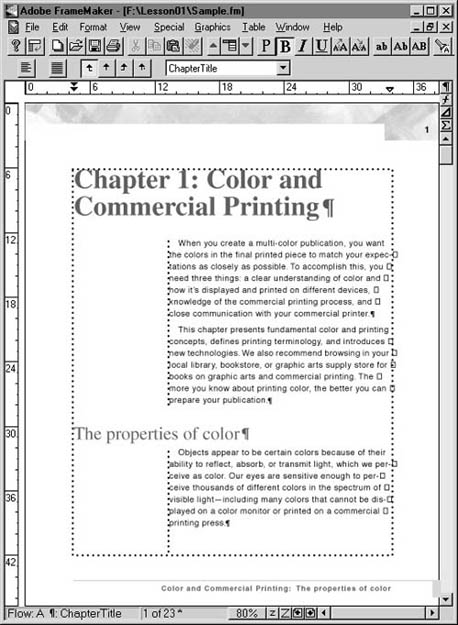
The FrameMaker 7.0 document window contains aids for writing, illustrating, viewing, and navigating within a document. The look of a document is determined by its template, which provides page layouts and predefined formats for paragraphs and selected text.
In this lesson, you’ll learn how to do the following:
• Set up the work area.
• Show and hide document window guides.
• Display pages and zoom in on them.
• Format paragraphs by applying formats from a document’s Paragraph Catalog.
• Format words and phrases by applying formats from a document’s Character Catalog.
• Create a document from a standard ...
Get Adobe FrameMaker 7.0 Classroom in a Book now with the O’Reilly learning platform.
O’Reilly members experience books, live events, courses curated by job role, and more from O’Reilly and nearly 200 top publishers.

