Lesson 4. Page Layout
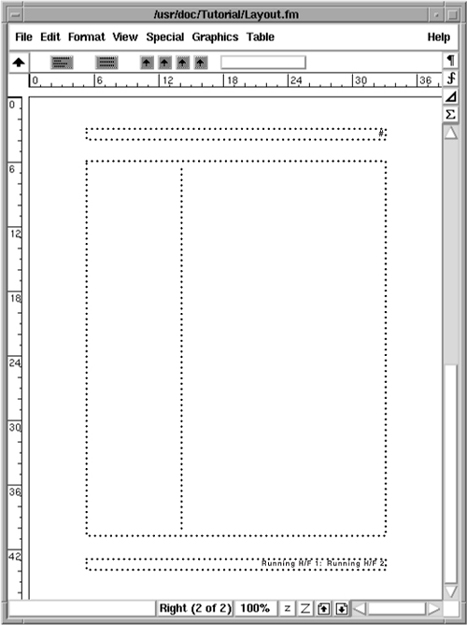
Page layouts for FrameMaker 7.0 documents are stored on special master pages—one master page for each layout used in a document. The master pages define column layouts for text and the contents and placement of headers and footers. The master pages also may contain background text or graphics that appear on the corresponding body pages.
In this lesson, you’ll learn how to do the following:
• Change the column layout.
• Display master pages.
• Create and position page headers and footers.
• Use system variables for numbering pages and for creating running headers and footers.
• Create custom master pages
Changing column layout ...
Get Adobe FrameMaker 7.0 Classroom in a Book now with the O’Reilly learning platform.
O’Reilly members experience books, live events, courses curated by job role, and more from O’Reilly and nearly 200 top publishers.

