Lesson 9. Anchored Frames and Graphics
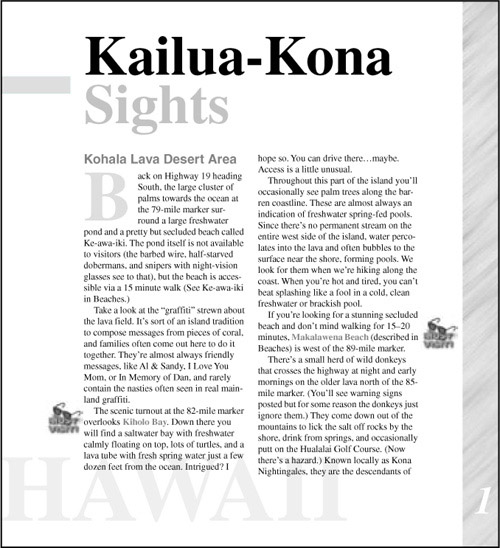
You can draw illustrations in FrameMaker 7.0 or import them. When you need to keep an illustration with particular document text, you place the illustration in an anchored frame that’s positioned in the column of text or in the page margin.
In this lesson, you’ll learn how to do the following:
• Import graphics into anchored frames.
• Anchor graphics below a paragraph, at the bottom of a column, in the page margin, in a line of text, and run into a paragraph.
• Copy and reuse anchored frames.
• Create a drop cap.
Editing text containing anchored frames
Throughout this lesson, you’ll add graphics to a travel ...
Get Adobe FrameMaker 7.0 Classroom in a Book now with the O’Reilly learning platform.
O’Reilly members experience books, live events, courses curated by job role, and more from O’Reilly and nearly 200 top publishers.

