Lesson 13. Conditional Text
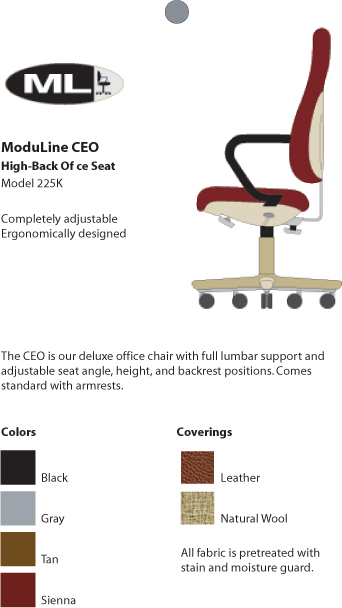
If you’re preparing several versions of a document, each with minor differences, you can use a single FrameMaker 7.0 document for all the versions. When you later revise the contents, you’ll be revising all the versions at the same time. The one document can contain both conditional text and conditional graphics.
This lesson’s sample is a card that’s designed to be attached to office furniture. The card already contains information about the ModuLine CEO office chair. You’ll use conditional text to add information about a second model, the ModuLine Professional. When you’re finished, the two versions of the card will ...
Get Adobe FrameMaker 7.0 Classroom in a Book now with the O’Reilly learning platform.
O’Reilly members experience books, live events, courses curated by job role, and more from O’Reilly and nearly 200 top publishers.

