Chapter 10. Creating Forms
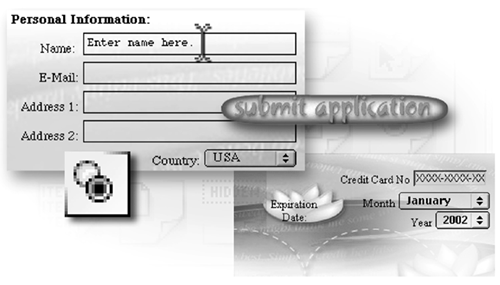
Forms are interactive elements that allow you to collect data from your visitors. They enable visitors to request information or products and to submit personal information, such as their name, address, and credit card number.
About this lesson
In this lesson, you'll learn how to do the following:
Use a table to place form fields precisely on a page.
Add a variety of form fields to a table, including text fields and a pop-up menu.
Store frequently used objects in the Library set of the Objects palette, and add the objects to a page.
Add radio buttons, a clickable image, and a Reset button to a form.
Modify a list box in a form. ...
Get Adobe® GoLive® Classroom in a Book® now with the O’Reilly learning platform.
O’Reilly members experience books, live events, courses curated by job role, and more from O’Reilly and nearly 200 top publishers.

