Chapter 1. Getting to Know the Work Area
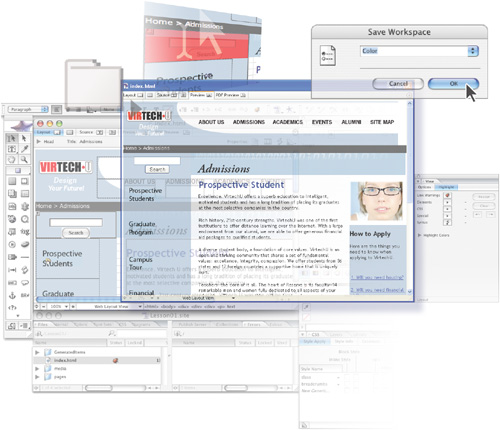
In this lesson you will learn how to customize your GoLive CS2 workspace using palettes and windows. You will also discover how to work more efficiently in GoLive by using keyboard shortcuts and by customizing preferences.
In this overview of the GoLive CS2 workspace you’ll learn how to do the following:
Work with the site and document windows.
Arrange palettes and use workspaces.
Use the toolbars and menus.
Use different view configurations.
Preview Web pages.
Getting started
In this lesson, you will be working on an existing single HTML file. You will use this file to learn how to use the GoLive CS2 tools, palettes, ...
Get Adobe® GoLive® CS2: Classroom in a Book® now with the O’Reilly learning platform.
O’Reilly members experience books, live events, courses curated by job role, and more from O’Reilly and nearly 200 top publishers.

