Lesson 2. Creating Basic Shapes
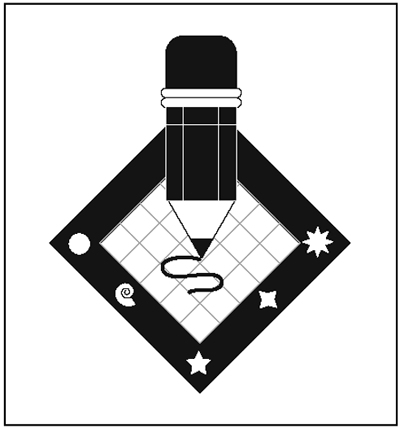
Many objects in the Adobe Illustrator program can be created by starting with basic shapes and then editing them to create new shapes. In this lesson, you will use some basic shapes to create a logo.
In this lesson, you'll learn how to do the following:
Use tools and commands to create basic shapes.
Copy and combine objects to create new shapes.
Use rulers, guides, and grids as drawing aids.
Use selection tools to select and change parts of objects.
Paint objects.
Scale objects using the bounding box.
Get Adobe® Illustrator® 10 Classroom in a Book® now with the O’Reilly learning platform.
O’Reilly members experience books, live events, courses curated by job role, and more from O’Reilly and nearly 200 top publishers.

