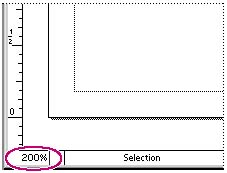Decorating the stationery border
You'll decorate the border of the piece of stationery with a circle, a spiral, and some star shapes, using different methods to create the shapes.
1. | Double-click 150% in the status bar in the bottom left corner of the window, type 200, and press Enter or Return to zoom in to a 200% view of the artwork.
|
2. | Select the ellipse tool ( |
Get Adobe® Illustrator® 10 Classroom in a Book® now with the O’Reilly learning platform.
O’Reilly members experience books, live events, courses curated by job role, and more from O’Reilly and nearly 200 top publishers.