Lesson 4. Drawing with the Pen Tool
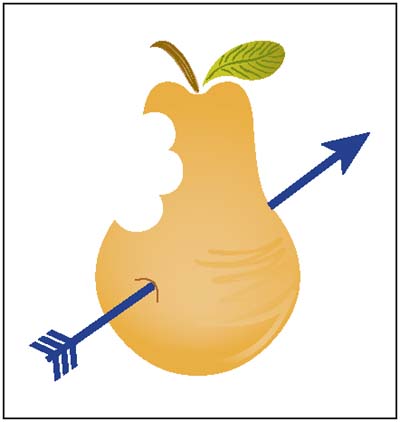
The pen tool is a powerful tool for drawing straight lines, Bézier curves, and complex shapes. Although the pencil tool is easier for drawing and editing lines, the pen tool can be more precise. You'll practice drawing with the pen tool by creating an illustration of a pear.
In this lesson, you'll learn how to do the following:
Draw straight lines.
End path segments and split lines.
Draw curved lines.
Select curve segments and adjust them.
Draw different types of curves, smooth and pointed.
Edit curves, changing from smooth to pointed and vice versa.
Get Adobe® Illustrator® 10 Classroom in a Book® now with the O’Reilly learning platform.
O’Reilly members experience books, live events, courses curated by job role, and more from O’Reilly and nearly 200 top publishers.

