Lesson 11. Creating Airbrush Effects
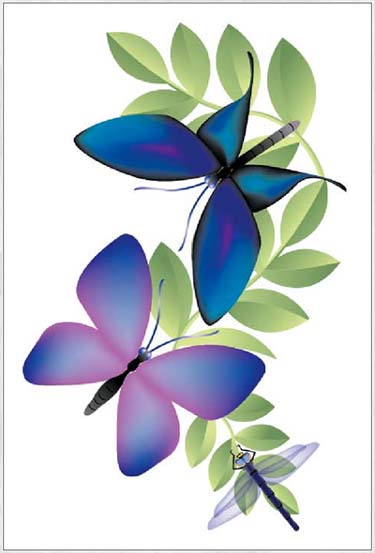
Converting shapes into mesh objects lets you blend colors in multiple directions within the shapes, for a watercolor or airbrush effect. It's easy to modify mesh objects. You can add or remove colors from points on the mesh, to adjust the direction and amount of color blending.
In this lesson, you'll learn how to do the following:
Create a mesh object using two methods.
Apply colors to a mesh.
Edit a mesh for a variety of effects.
Apply warp effects.
Select objects in different groups and layers.
Use Smart Guides to display information about mesh objects.
Get Adobe® Illustrator® 10 Classroom in a Book® now with the O’Reilly learning platform.
O’Reilly members experience books, live events, courses curated by job role, and more from O’Reilly and nearly 200 top publishers.

