5. Drawing with the Pen and Pencil Tools
Lesson overview
In this lesson, you’ll learn how to do the following:
• Draw curved lines.
• Draw straight lines.
• Use template layers.
• End path segments and split lines.
• Select and adjust curve segments.
• Create dashed lines and add arrowheads.
• Draw and edit with the Pencil tool.
This lesson takes approximately an hour and a half to complete. If needed, remove the previous lesson folder from your hard disk and copy the Lesson05 folder onto it.
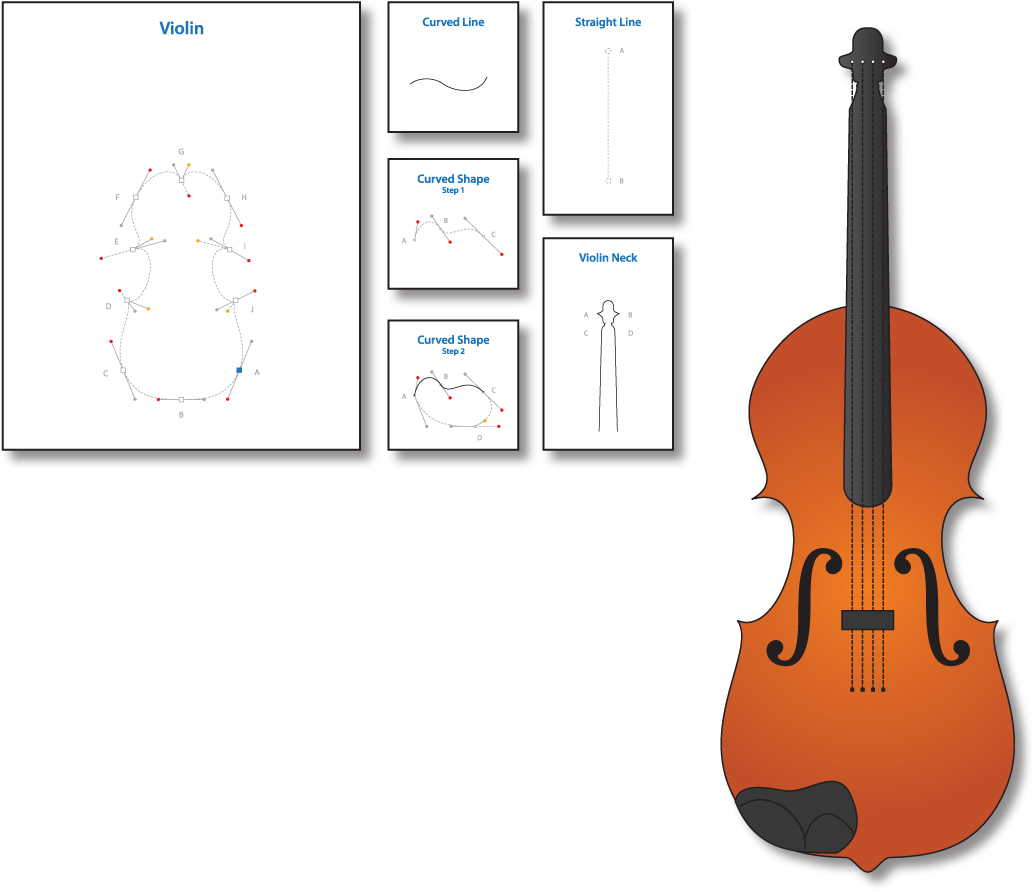
While the Pencil tool is preferable for drawing and ...
Get Adobe® Illustrator® CS6 Classroom in a Book®: The official training workbook from Adobe Systems now with the O’Reilly learning platform.
O’Reilly members experience books, live events, courses curated by job role, and more from O’Reilly and nearly 200 top publishers.

