Swatches Panel
The Swatches panel is where colors, tints, gradients, and patterns are stored. To open the Swatches panel choose Window > Swatches. A preset list of colors, gradients, and patterns are in the panel by default. These can be edited, and new ones can be created and exported for use in other Illustrator files.

Swatches Panel Options
Change the Swatches Display
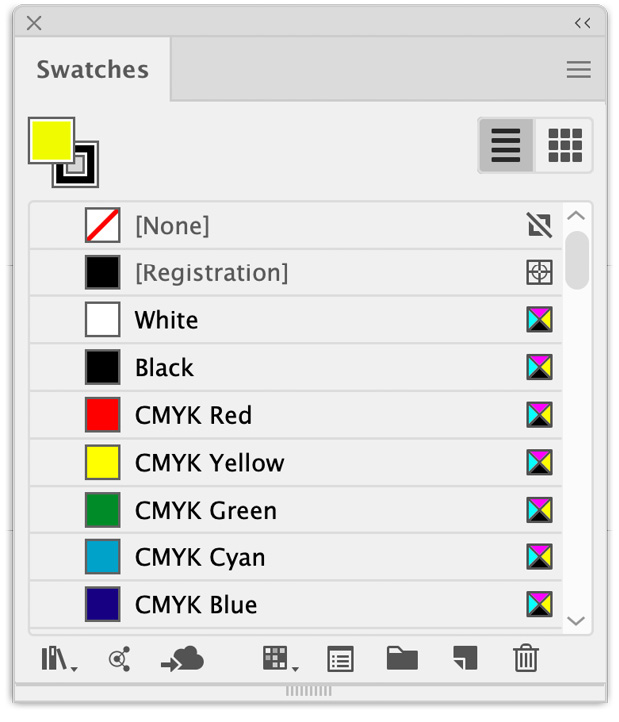
To change the view of the swatches from the default thumbnail view, select a view option from the Swatches panel menu: Small Thumbnail view is the default, but you can ...
Get Adobe Illustrator now with the O’Reilly learning platform.
O’Reilly members experience books, live events, courses curated by job role, and more from O’Reilly and nearly 200 top publishers.

