Color Theme Panel
The Color Theme panel is mini version of the Adobe color website at color.adobe.com/create. Open the Color Theme panel under Window > Color Themes.
Create
With the create tab selected, you can create colors using the Color Wheel or the sliders. When using the sliders, you can choose from CMYK, RGB, LAB, HSB, and HEX colors modes. You have five colors that show on the color bar with the base color indicated by the white triangle. The base color is the one that the color harmonies are based on.
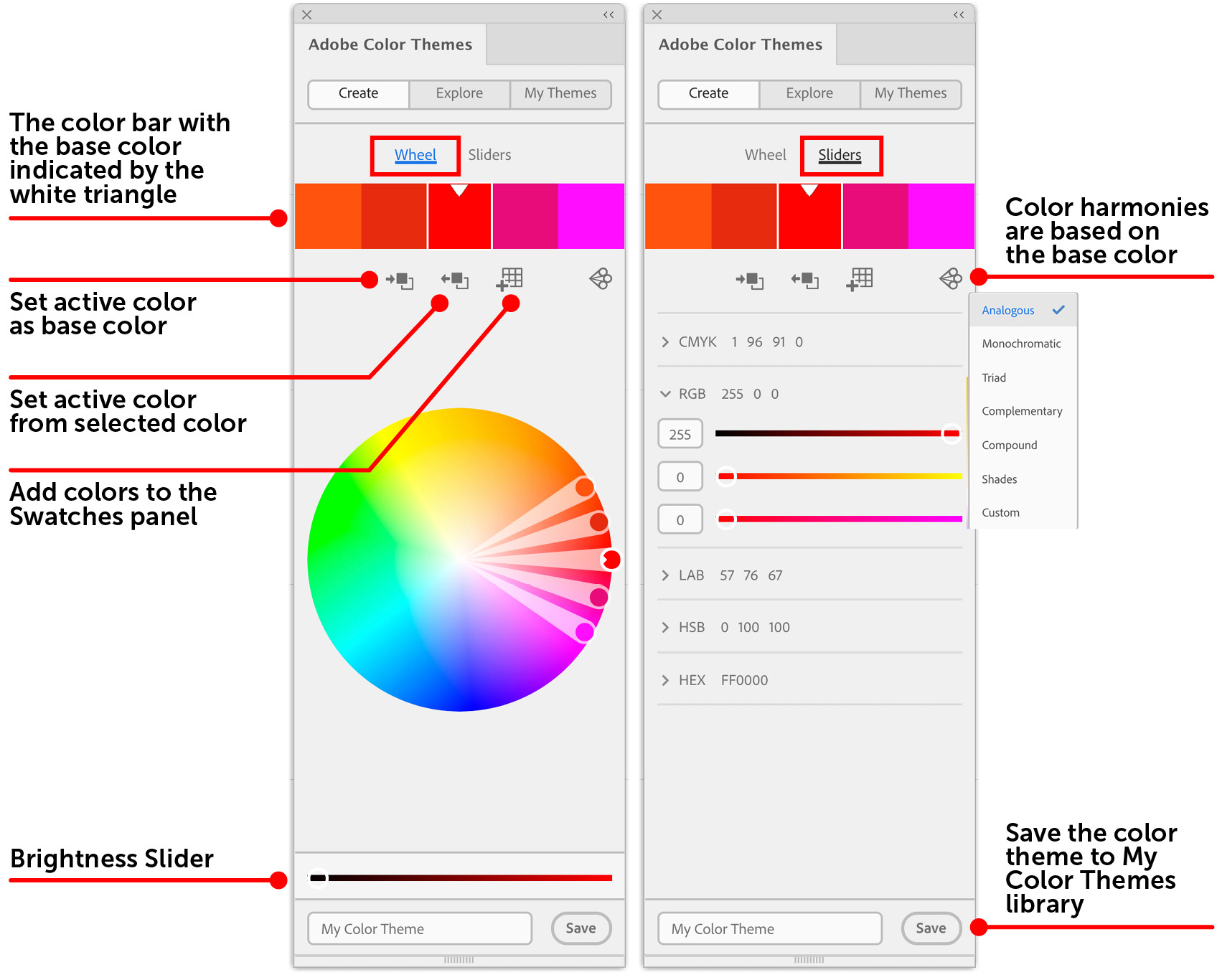
Explore
The Explore tab allows you to explore other color themes. Enter in a search term to find user-generated themes matching ...
Get Adobe Illustrator now with the O’Reilly learning platform.
O’Reilly members experience books, live events, courses curated by job role, and more from O’Reilly and nearly 200 top publishers.

