Lesson 5: Designing with Graphics
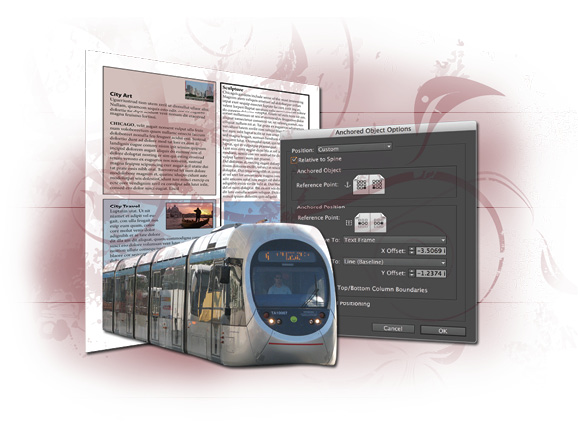
Graphics add depth and style to your documents. You can use InDesign’s powerful controls to place, position, and enhance graphics using most common file formats, as well as integrate images from Adobe Illustrator and Photoshop.
What you’ll learn in this lesson:
- • Adding graphics to your layout
- • Managing links using the links panel and link badge
- • Keeping graphics up-to-date
- • Remove the background of an image using clipping paths and alpha channels
- • Generating a QR Code
Starting up
Before starting, make sure that your tools and panels are consistent by resetting your preferences. See “Resetting the InDesign workspace and preferences” in the Starting up section of this book.
You will work with several files from the id05lessons folder in this lesson. Make sure that you have copied the idlessons folder onto your hard drive from www.digitalclassroombooks.com/epub/indesigncc. See “Loading lesson files” in the Starting up section of this book. This lesson may be easier to follow if the id05lessons folder is on your desktop.
The project
In this lesson, you will work on a fictional travel magazine called SoJournal, adding graphics to the layout using different techniques. You will learn how to resize graphics, precisely change positioning, set display quality, and wrap text around graphics. You will also learn how to manage graphics that have been ...
Get Adobe InDesign CC Digital Classroom now with the O’Reilly learning platform.
O’Reilly members experience books, live events, courses curated by job role, and more from O’Reilly and nearly 200 top publishers.

