Lesson A: Create a New Document
Like with any endeavor, your work in Adobe InDesign will benefit from some preparation and setup. However, for this first “get to know you” project, we’ll keep that to a minimum. Let’s start creating a poster!
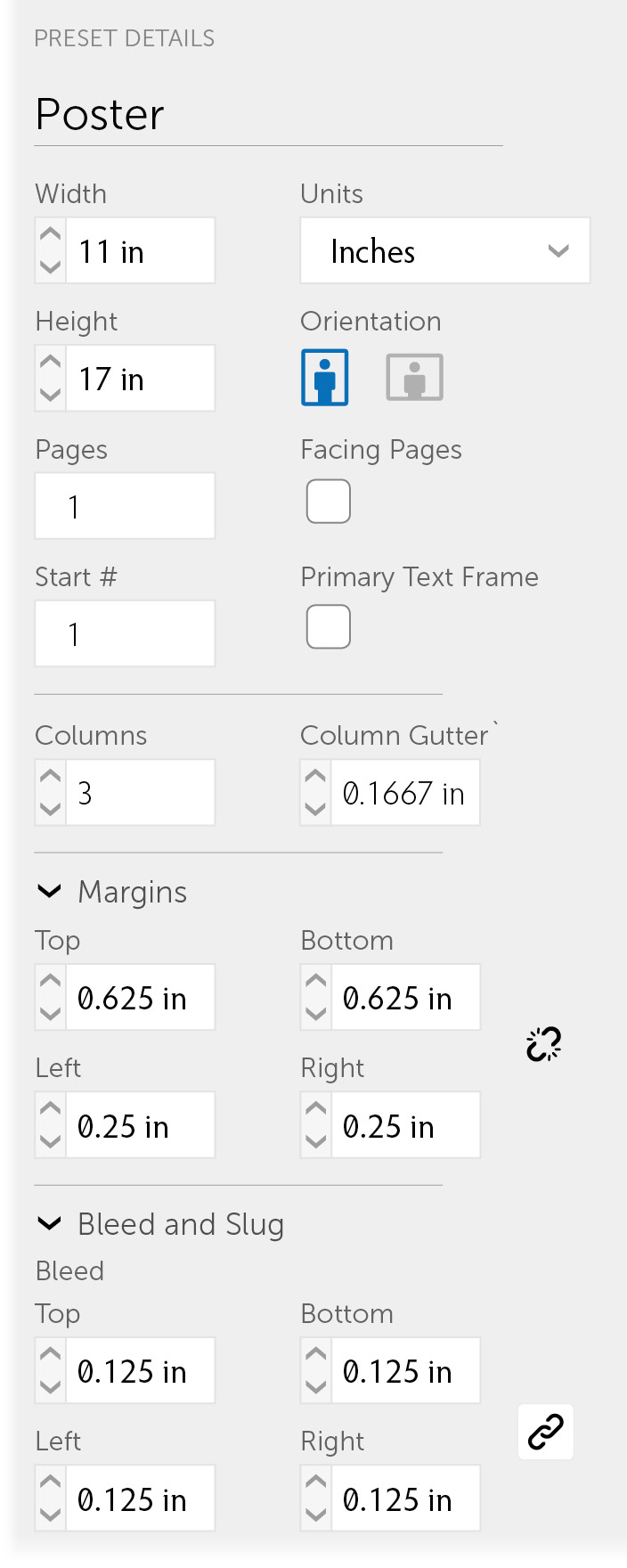
- First, launch InDesign. Use the Creative Cloud app, as that’s your “hub” for all Adobe apps. Once the program is running, you can create a new document either by going to File > New > Document… or by clicking on the Create New… button on the welcome screen. If you use the menu method, you’ll notice a keyboard shortcut that does the job, too: on a Mac, it’s ⌘-N (hold down the command key and type “n”), ...
Get Adobe InDesign CC now with the O’Reilly learning platform.
O’Reilly members experience books, live events, courses curated by job role, and more from O’Reilly and nearly 200 top publishers.

