Lesson A: Multiple Text Columns
- Open the downloaded document called 5 Frame Options & Object Styles.indd.
Before we proceed to any particular page, take a look at the bottom of page 1. Do you see a message telling you there’s an error in this document?
- Double-click on that error message. The Preflight panel opens with a listed Text error.
- Click the arrow to the error’s left to disclose that there’s one instance of overset text. Click its disclosure arrow to see that the culprit is a text frame on page 2.
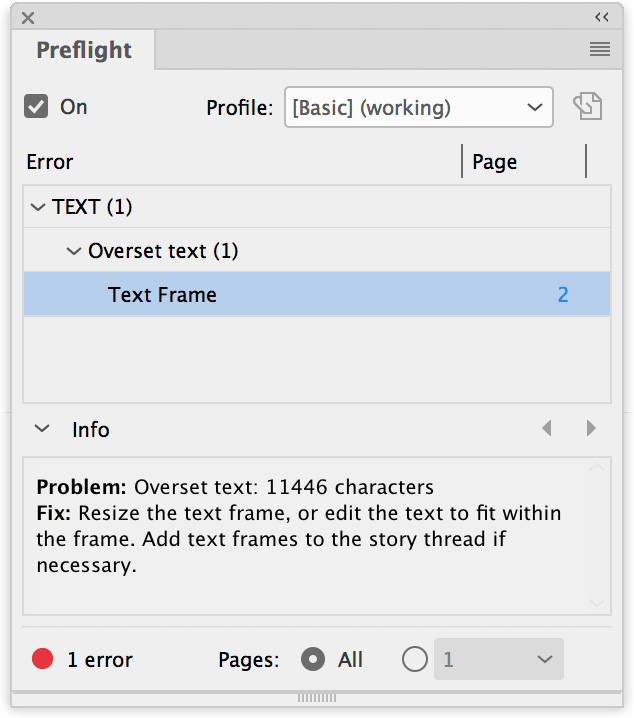
- The page number is a link! Click it, and you’re looking at our first exercise. That troublesome frame will even be selected for you. ...
Get Adobe InDesign CC now with the O’Reilly learning platform.
O’Reilly members experience books, live events, courses curated by job role, and more from O’Reilly and nearly 200 top publishers.

