Effects
InDesign offers many ways to nondestructively alter the appearance of objects. We can use Corner Options to alter the shape of corners on any object (that has corners), and we can use Effects to do things like create Drop Shadows or have an image fade out (Feather).
Live Corners Widget and Corner Options Dialog Box
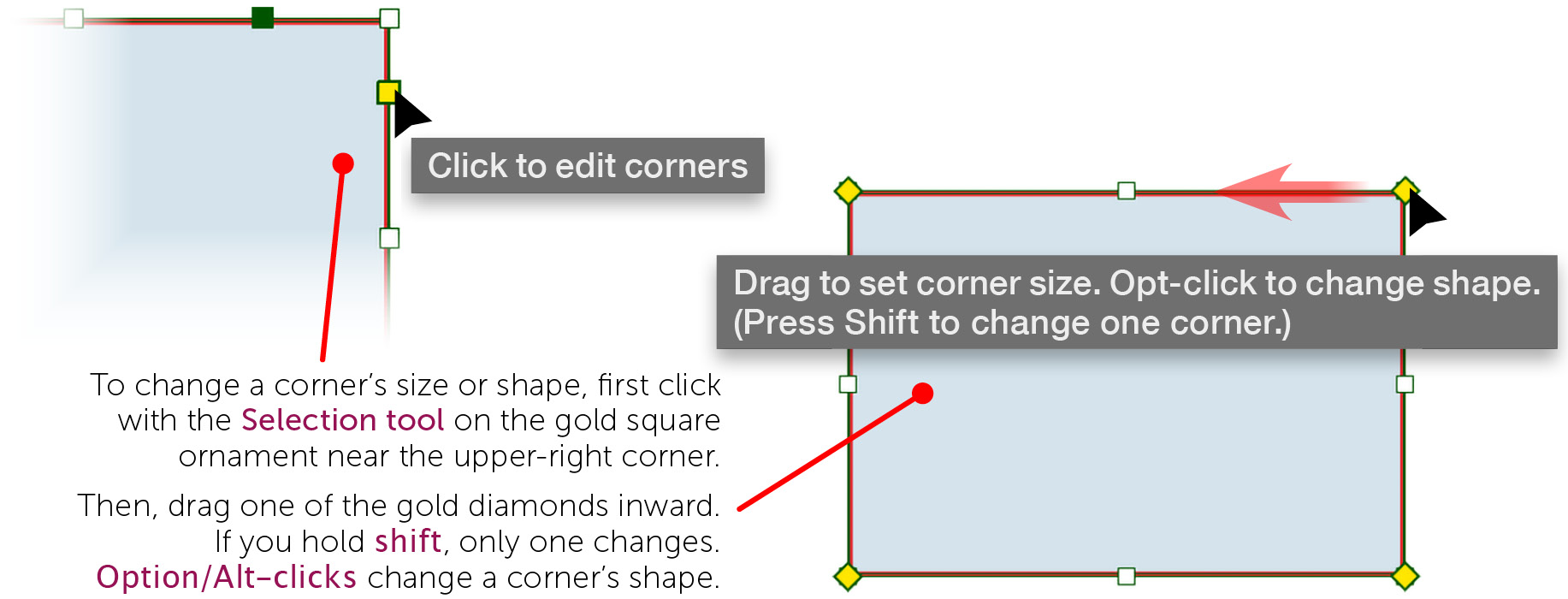
Every rectangle (any rectangular frame) exhibits a square, gold Live Corners widget near its upper-right corner. Clicking it engages the corner-editing feature. Drag a diamond to increase a corner’s size. Once the corners have some size, option/Alt-clicking on a diamond cycles through various shapes. Note that holding down ...
Get Adobe InDesign CC now with the O’Reilly learning platform.
O’Reilly members experience books, live events, courses curated by job role, and more from O’Reilly and nearly 200 top publishers.

