Transforms
There are so many ways to get objects where and how we want them! Let’s have a look at most of them, from the free-form to the highly precise.
Note: With almost all of these, holding down the option/Alt key yields a copy of your object rather than transforming the original.
Movement
With the Selection Tool—Two Ways
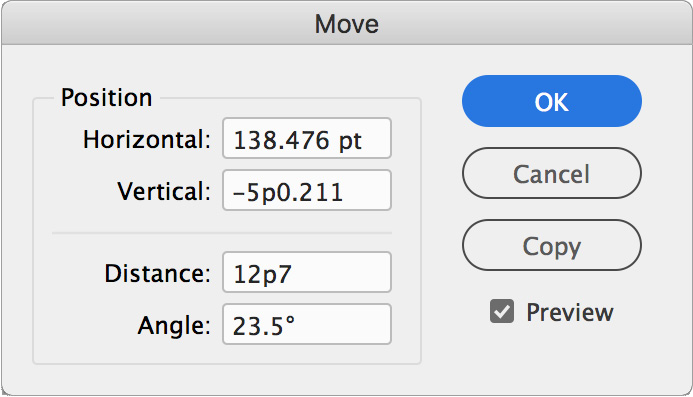
This will not be a surprise: if you drag an object with the Selection tool, you move it (avoiding the Content Grabber if it’s an image frame, unless you wish to move the image within its frame). Holding down the option/Alt key as you drag creates a copy of the object at the location where you release the mouse.
A second, ...
Get Adobe InDesign CC now with the O’Reilly learning platform.
O’Reilly members experience books, live events, courses curated by job role, and more from O’Reilly and nearly 200 top publishers.

