Chapter . A Quick Tour of Adobe InDesign CS3
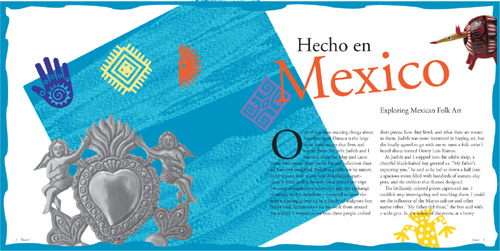
This interactive demonstration of Adobe InDesign CS3 provides an overview of key features. It should take you approximately 45 minutes to complete.
In this quick tour, you’ll get an overview of the key features of InDesign CS3 including:
Using Adobe Bridge to access files.
Viewing and navigating your document.
Creating, placing, and styling text.
Manipulating images.
Targeting layers.
Getting started
You’ll start the tour by opening a partially completed document. You’ll add the finishing touches to this six-page article on Mexican folk art, written for an imaginary travel magazine. If you have not already done ...
Get Adobe® InDesign® CS3 Classroom in a Book® now with the O’Reilly learning platform.
O’Reilly members experience books, live events, courses curated by job role, and more from O’Reilly and nearly 200 top publishers.

