Chapter 3. Setting Up a Document and Working with Pages
Lesson Overview
In this introduction to setting up a multipage document, you’ll learn how to do the following:
Start a new document.
Create, edit, and apply multiple master pages.
Set document defaults.
Adjust pasteboard size and bleed area.
Create section markers.
Override master page items on document pages.
Add text wrap to a graphic.
Add graphics and text to document pages.
This lesson will take approximately 90 minutes.
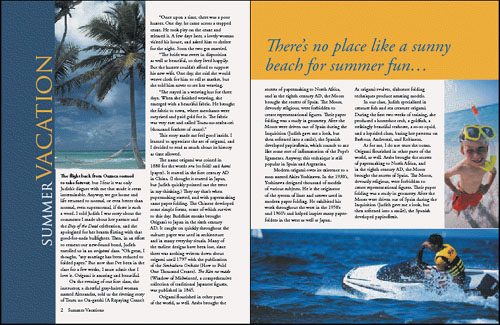
By taking advantage of the features that help you set up the documents you create, ...
Get Adobe InDesign CS4 Classroom in a Book now with the O’Reilly learning platform.
O’Reilly members experience books, live events, courses curated by job role, and more from O’Reilly and nearly 200 top publishers.

