Chapter 14. Creating Rich Interactive Documents
Lesson Overview
In this lesson, you’ll learn how to do the following:
Create a new document for online use.
Switch to the RGB blend space.
Switch to points (pixels) measurement system.
Add buttons, page transitions, and a hyperlink.
Export as Flash.
Export as Adobe PDF.
Convert a print document for online use.
This lesson will take approximately 60 minutes.
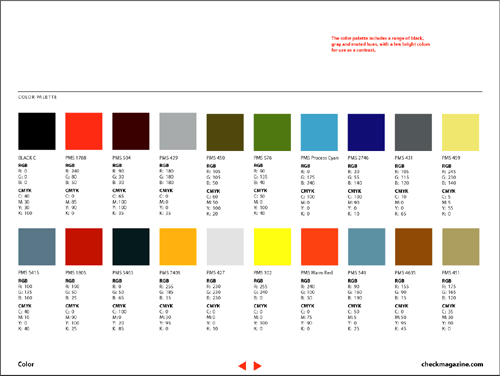
You can design Adobe InDesign CS4 documents that can be exported to Flash or Adobe PDF for online viewing. For Flash files, you can specify the page size according ...
Get Adobe InDesign CS4 Classroom in a Book now with the O’Reilly learning platform.
O’Reilly members experience books, live events, courses curated by job role, and more from O’Reilly and nearly 200 top publishers.

