6. Editing Text
Lesson Overview
In this lesson, you’ll learn how to do the following:
• Handle a missing font.
• Enter and import text.
• Find and change text and formatting.
• Check the spelling in a document.
• Edit a spelling dictionary.
• Automatically correct misspelled words.
• Move text by dragging and dropping.
• Use the Story Editor.
• Track text changes.
This lesson will take approximately 60 minutes.
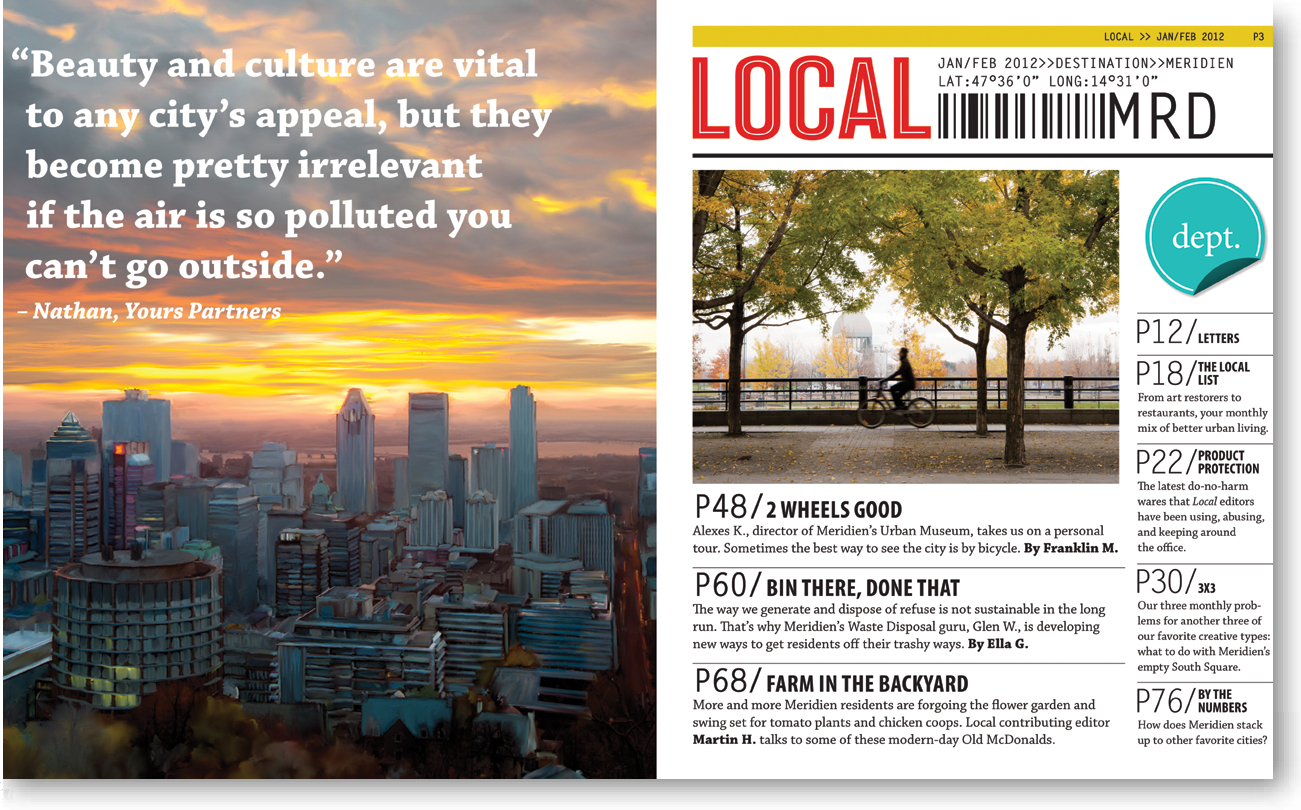
InDesign CS6 offers many of the text-editing features you find in dedicated word-processing software, including the ability to search ...
Get Adobe® InDesign® CS6 Classroom in a Book® now with the O’Reilly learning platform.
O’Reilly members experience books, live events, courses curated by job role, and more from O’Reilly and nearly 200 top publishers.

