View Photos in the Loupe
Tapping a photo in the Grid opens it in the Loupe, the environment for focusing on just that image and editing it. Here you can check the photo’s histogram, view essential metadata (shutter speed, aperture, ISO, lens length, and camera model), and flag photos.
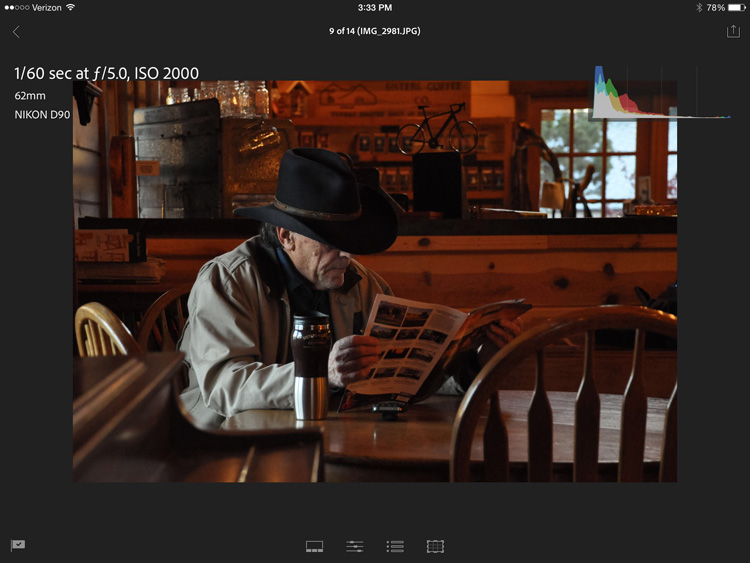
The Loupe view
As you no doubt expect by now, it’s possible to hide any or all of those elements.
• Tap anywhere with one finger to hide everything but the image itself. Tap again to bring back the interface items.
• Use common iOS gestures to zoom or pan the image: double-tap with one finger to automatically zoom in or out; pinch with two fingers to zoom manually; ...
Get Adobe Lightroom mobile: Your Lightroom on the Go now with the O’Reilly learning platform.
O’Reilly members experience books, live events, courses curated by job role, and more from O’Reilly and nearly 200 top publishers.

