7. Working with Links and Buttons
Lesson overview
In this lesson, you’ll work with adding links and buttons to your pages and learn to
• Create different types of links
• Edit link properties
• Style links
• Add links to images
• Create and link to anchors
• Create a button in Muse
• Work with states
• Place an Adobe Photoshop button

This lesson takes approximately 45 minutes to complete. If you are starting from scratch in this lesson, use the method described in the “Jumpstart” section on page 5 of “Getting Started.”
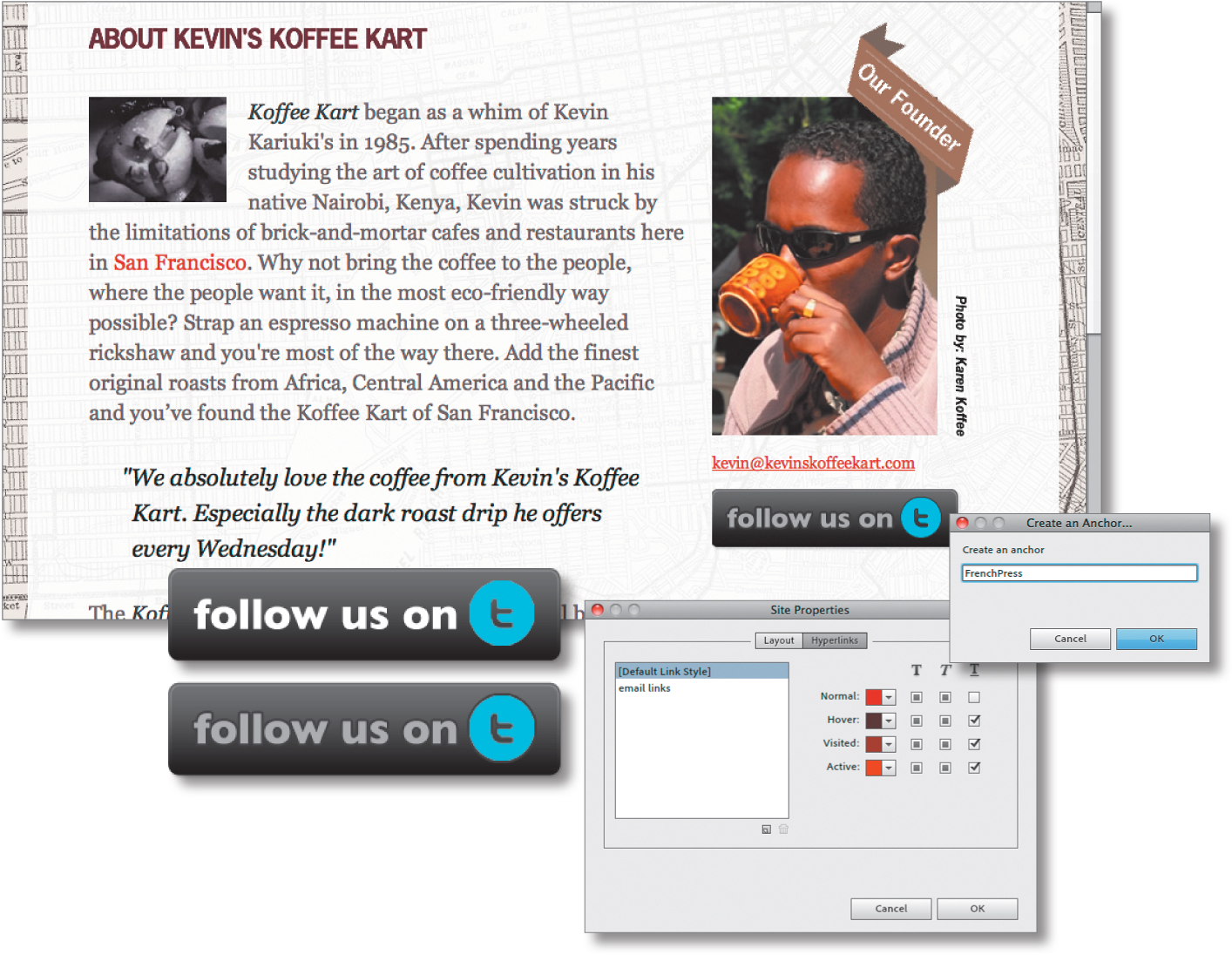
Whether you need to link ...
Get Adobe® Muse® Classroom in a Book® now with the O’Reilly learning platform.
O’Reilly members experience books, live events, courses curated by job role, and more from O’Reilly and nearly 200 top publishers.

