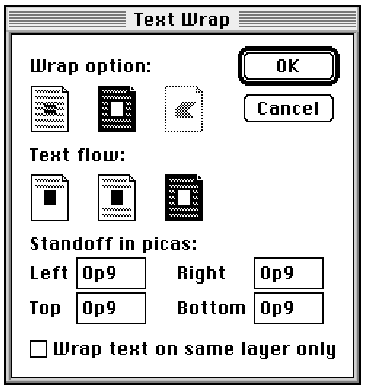Positioning the pull quote
The pull quote for this page includes a photograph. By putting the pull quote and the photograph inside a frame, you'll be able to set text wrap once for the entire pull quote, and still be able to edit the text and photo.
1. |
Select the rectangle-frame tool ( |
2. |
Choose Element > Text Wrap. For Wrap Option, select the second icon (rectangular wrap). Type 0p9 for all Standoff Values, and then click OK.
|
3. | With the frame still selected, display ... |
Get Adobe® PageMaker® 7.0 Classroom in a Book® now with the O’Reilly learning platform.
O’Reilly members experience books, live events, courses curated by job role, and more from O’Reilly and nearly 200 top publishers.