6 Masks and Channels
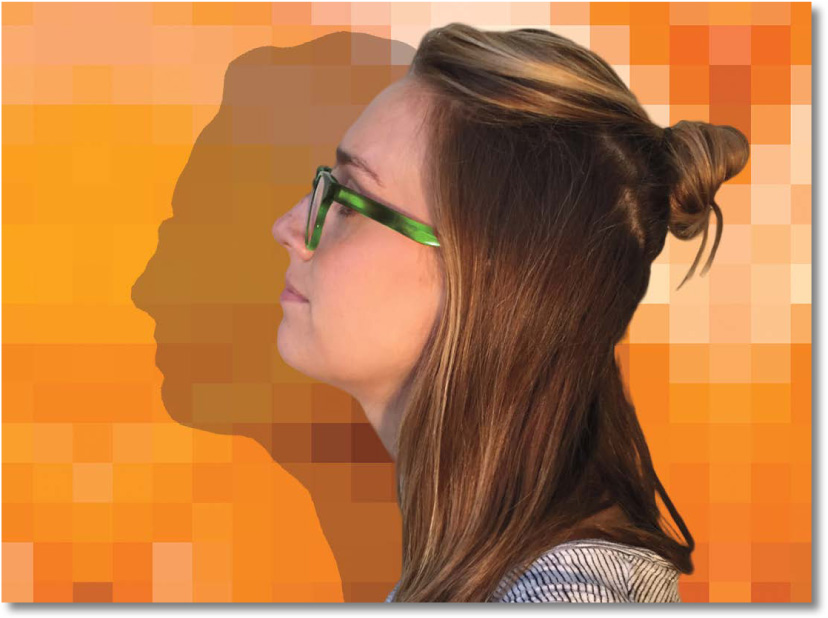
PROJECT: MAGAZINE COVER IMAGE
Photography © Andrew Faulkner
Use masks to isolate and manipulate specific parts of an image. The cutout portion of a mask can be altered, but the area surrounding the cutout is protected from change. You can create a temporary mask to use once, or you can save masks for repeated use.
Lesson overview
In this lesson, you’ll learn how to do the following:
Create a mask to remove a subject from a background.
Refine a mask to include complex edges.
Create a quick mask to make changes to a selected area.
Edit a mask using the Properties panel.
Manipulate an image using Puppet Warp.
Save a selection ...
Get Adobe Photoshop CC Classroom in a Book (2019 Release), First Edition now with the O’Reilly learning platform.
O’Reilly members experience books, live events, courses curated by job role, and more from O’Reilly and nearly 200 top publishers.

