
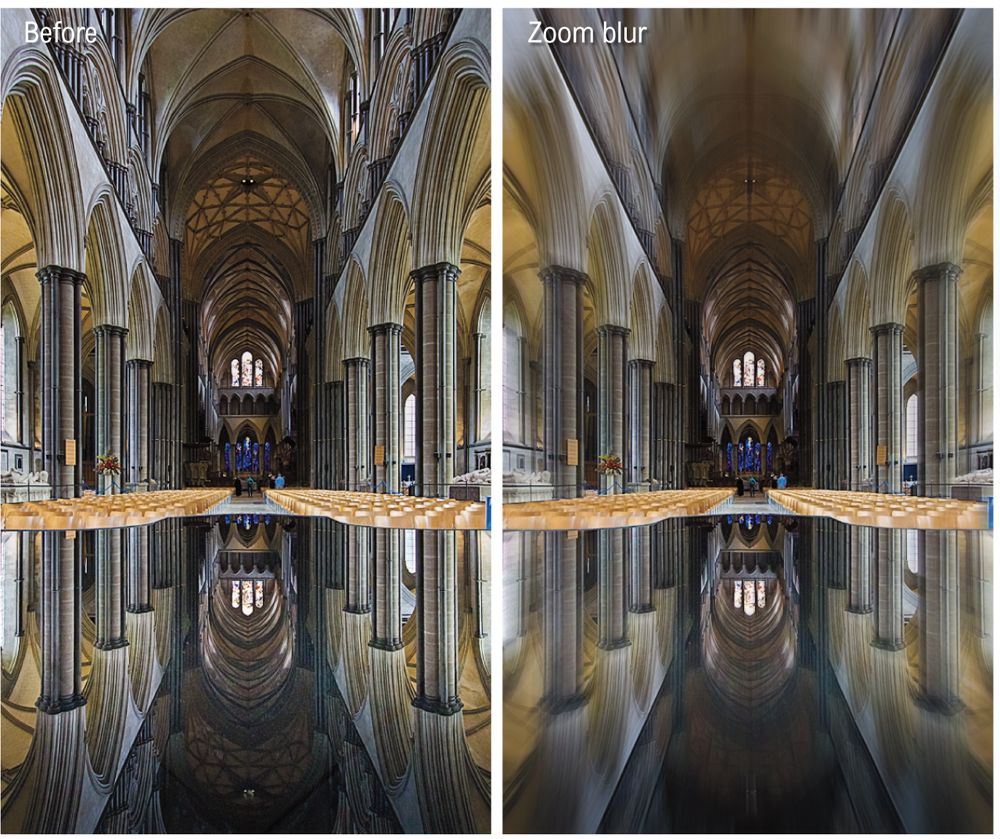
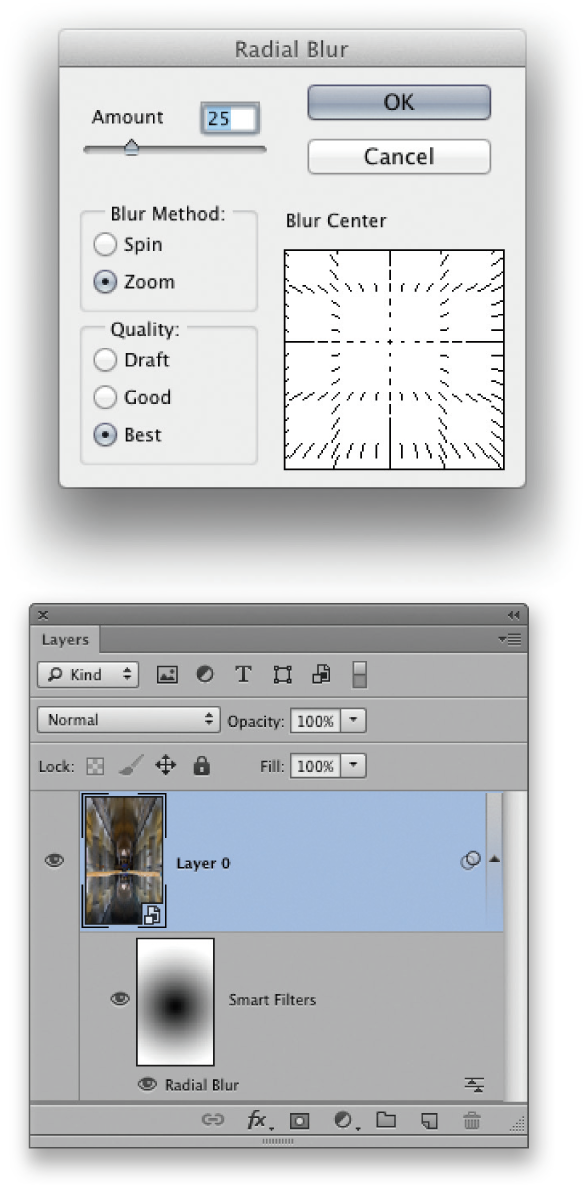
617
Chapter 9: Blur, optical and lighting effects filters
9
Figure 9.3 When using the Radial Blur filter in Zoom mode, you can create fast zoom lens effects such as in the example shown here on the right. You can also drag the center point in the filter preview dialog to approximately match the center of interest in the image you are about to filter. Note that I added a radial gradient to the Smart Filters mask to hide the blur effect in the ...
Get Adobe Photoshop CC for Photographers, 2014 Release, 2nd Edition now with the O’Reilly learning platform.
O’Reilly members experience books, live events, courses curated by job role, and more from O’Reilly and nearly 200 top publishers.

