
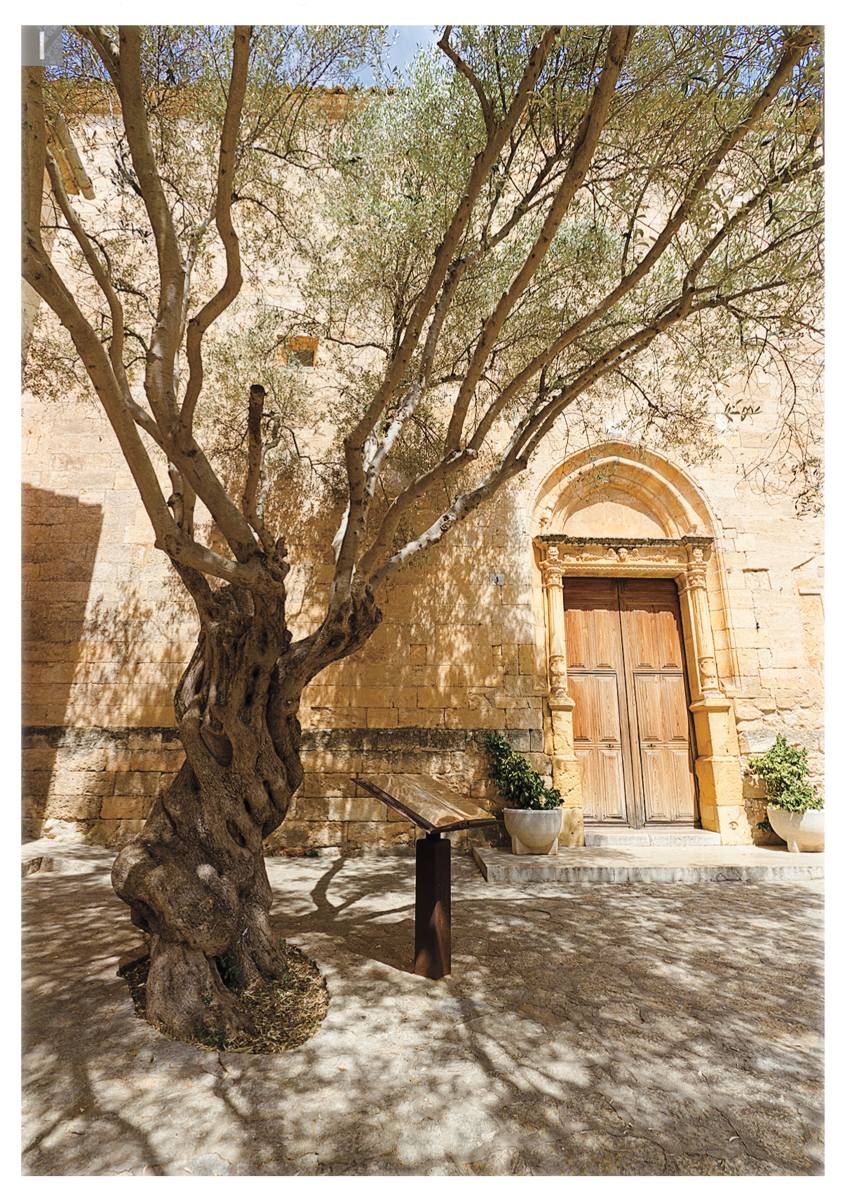
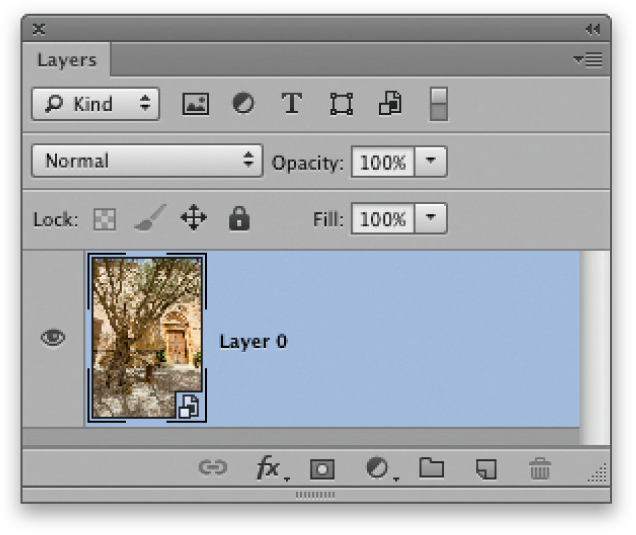
643
Chapter 9: Blur, optical and lighting effects filters
9
1 To apply the Adaptive Wide Angle filter as a non-destructive Smart Filter, the
Background layer first had to be converted to a Smart Object. To do this I went to the
Filter menu and chose ‘Convert for Smart Filters’. This converted the Background layer into the Smart Object layer shown here in the Layers panel.
Pros and cons of Smart Filters
The appeal of Smart Filters is that you ...
Get Adobe Photoshop CC for Photographers, 2014 Release, 2nd Edition now with the O’Reilly learning platform.
O’Reilly members experience books, live events, courses curated by job role, and more from O’Reilly and nearly 200 top publishers.

