Chapter 2. Using the File Browser
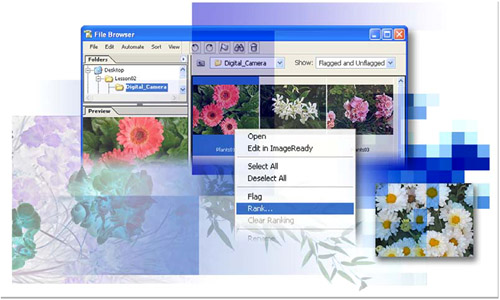
When you’re hunting for specific pictures in your stash of image files, the File Browser is your new best friend. It helps you save time with features that organize files so that you can both see and search for exactly the files you need—without even opening the files in Photoshop.
In this lesson, you’ll learn how to do the following:
Identify and resize the File Browser palettes and panes.
Rotate, resize, and view thumbnail and preview image files without opening them.
Sort and manually rearrange thumbnails in the File Browser.
Delete, rename, and batch-rename files from the File Browser.
Assign flags, rankings, metadata, ...
Get Adobe Photoshop CS Classroom in a Book now with the O’Reilly learning platform.
O’Reilly members experience books, live events, courses curated by job role, and more from O’Reilly and nearly 200 top publishers.

