Chapter 8. Painting and Editing
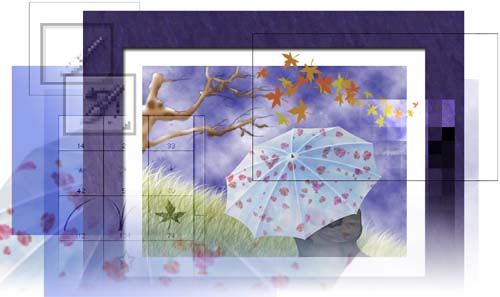
The Adobe Photoshop CS painting engine is so sophisticated and powerful that the possibilities for using it are virtually unlimited. This lesson gives you just a taste of the many techniques and approaches you can use in your work.
In this lesson, you’ll learn how to do the following:
Define a custom workspace that’s tailored for painting tasks.
Use layers to paint, adjust, add effects, and make color changes to specific portions of an image.
Set the blending mode and opacity of a layer to adjust how overlapping colors and elements of the image combine with each other.
Set the blending mode and opacity of a painting tool ...
Get Adobe Photoshop CS Classroom in a Book now with the O’Reilly learning platform.
O’Reilly members experience books, live events, courses curated by job role, and more from O’Reilly and nearly 200 top publishers.

