Chapter 18. Animating GIF Images for the Web
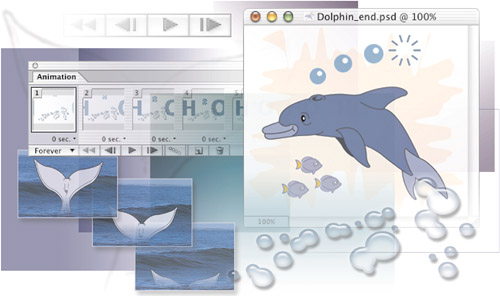
To add dynamic content to your Web page, use Adobe ImageReady to create animated GIF images from a single image. Compact in file size, animated GIFs display and play in most Web browsers. ImageReady sprovides an easy and convenient way to create imaginative animations.
In this lesson, you’ll learn how to do the following:
Use a multilayered GIF image as the basis for the animation.
Use the Layers palette and Animation palette together to create animation sequences.
Create animations based on changes in position, layer visibility, and layer effects.
Make changes to single frames, multiple frames, and an entire ...
Get Adobe Photoshop CS Classroom in a Book now with the O’Reilly learning platform.
O’Reilly members experience books, live events, courses curated by job role, and more from O’Reilly and nearly 200 top publishers.

