Use All Layers
When you're editing on a layer, some of the editing tools might not work the way you expect them to. This happens because most of the tools act as if each layer is a separate document—they ignore all layers except the active one; that is, unless the tool has the Use All Layers check box (labeled All Layers in the Paintbucket tool) turned on in the options bar of the tool you're using. This check box allows the tools to act as if all the layers have been combined into one layer (Figures 3.59 to 3.61).
Figure 3.59. Using the Paint Bucket tool to add color with the All Layers option turned off.
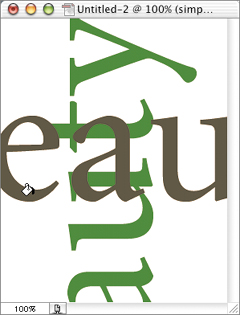
Figure 3.60. Using the Paint Bucket ...
Get Adobe® Photoshop® CS2 Studio Techniques now with the O’Reilly learning platform.
O’Reilly members experience books, live events, courses curated by job role, and more from O’Reilly and nearly 200 top publishers.

