Shadow/Highlight
The new Image > Adjustments > Shadow/Highlight command (Figure 6.92) is a good alternative to Curves when working with images that need more pronounced shadow and/or highlight detail. In its simplest form, you just move the Shadows slider to brighten the darker areas of your image (Figures 6.93 and 6.94) and/or move the Highlights slider to darken the brighter areas of your image (Figures 6.95 and 6.96).
Figure 6.92. The simple version of the Shadow/Highlight dialog box.
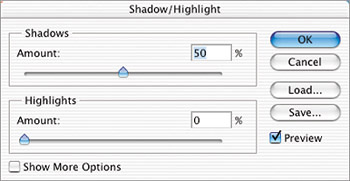
Figure 6.93. Original image. (©2005 Andy Katz)

Figure ...
Get Adobe® Photoshop® CS2 Studio Techniques now with the O’Reilly learning platform.
O’Reilly members experience books, live events, courses curated by job role, and more from O’Reilly and nearly 200 top publishers.

