The Calibrate Tab
You have to choose Advanced at the top of the Camera Raw dialog box in order to access the Calibrate tab; this is the same place you found the Lens tab. The sliders under the Calibrate tab (Figure 9.43) allow you to change the way Photoshop interprets the color information that your camera delivers to Photoshop. You can use these settings to simulate different film types and to compensate for problems that come along with certain digital cameras.
Figure 9.43. The settings found under the Calibrate tab allow you to change how Photoshop interprets the colors in your image.
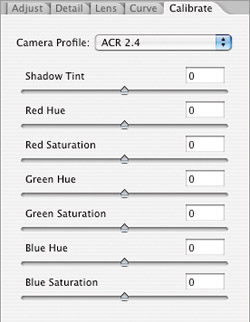
You might find that certain models of digital cameras ...
Get Adobe® Photoshop® CS2 Studio Techniques now with the O’Reilly learning platform.
O’Reilly members experience books, live events, courses curated by job role, and more from O’Reilly and nearly 200 top publishers.

