Limiting The Brightness Range That's Affected
You can limit the brightness range that an Adjustment Layer is able to affect by double-clicking to the right of the Adjustment Layer's name and adjusting the Blending Sliders. The Blending Sliders are found at the bottom of the Blending Options section of the Layer Style dialog box (Figure 11.52).
Figure 11.52. The Blending Sliders are found at the bottom of the Layer Style dialog box.
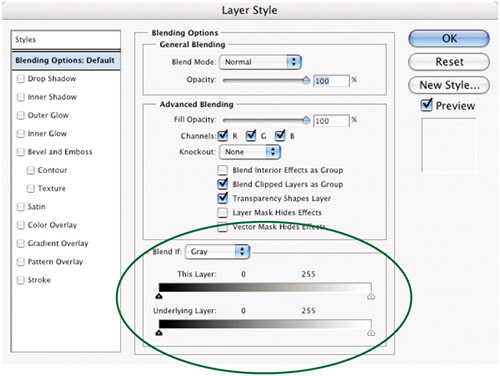
The sliders found under the This Layer heading will analyze the result of the adjustment being applied and allow you to hide the dark (left slider) or light (right slider) portions of that result ...
Get Adobe® Photoshop® CS2 Studio Techniques now with the O’Reilly learning platform.
O’Reilly members experience books, live events, courses curated by job role, and more from O’Reilly and nearly 200 top publishers.

