
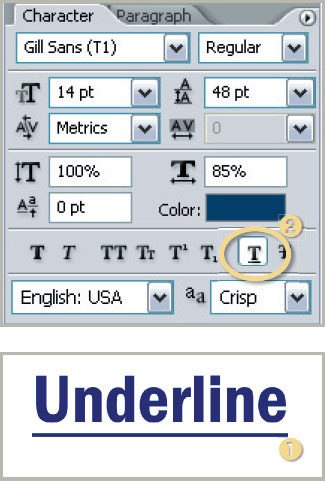
Underlining type
Menu: | – |
Shortcut: | – |
Version: | 6.0, 7.0, CS, CS2 |
See also: | Faux fonts |
The Type tool’s Underline option draws a straight line below the group of letters it is applied to (1). The thickness and color of the line are determined by the current font size and color.
To add an underline to existing text, start by selecting the letters (click-drag the type cursor over the letter group) and then press the Underline button in the Character palette (Window > Character).
To create underline text from the very first letter you input, select ...
Get Adobe Photoshop CS2 A - Z now with the O’Reilly learning platform.
O’Reilly members experience books, live events, courses curated by job role, and more from O’Reilly and nearly 200 top publishers.

