
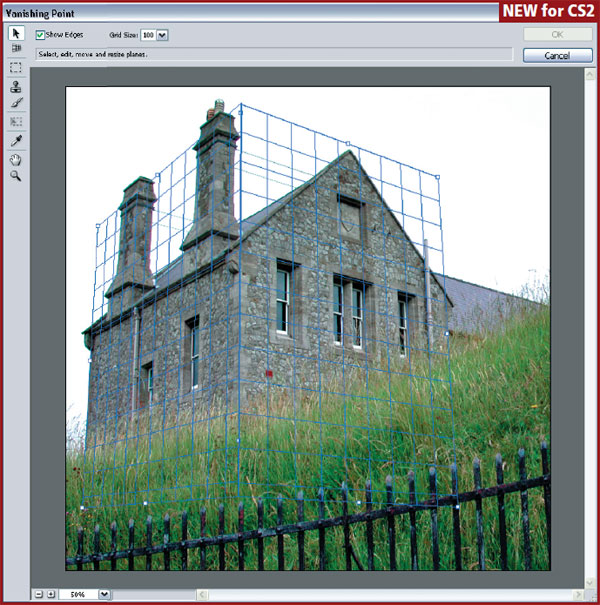
Vanishing Point filter
Menu: | Filter > Vanishing Point |
Shortcut: | Ctrl/Cmd Alt/Opt V |
Version: | CS2 |
See also: | – |
The Vanishing Point filter is a new addition to the specialist filter line-up that includes Extract, Lens Blur and Liquify. Like the others, the feature has its own dialog complete with preview image, toolbox and options bar. The filter allows the user to copy and paste and even Clone Stamp portions of a picture whilst maintaining the perspective of the original scene. Using the filter is a two-step process:
Define Perspective Planes ...
Get Adobe Photoshop CS2 A - Z now with the O’Reilly learning platform.
O’Reilly members experience books, live events, courses curated by job role, and more from O’Reilly and nearly 200 top publishers.

