Chapter 3. Retouching and Repairing
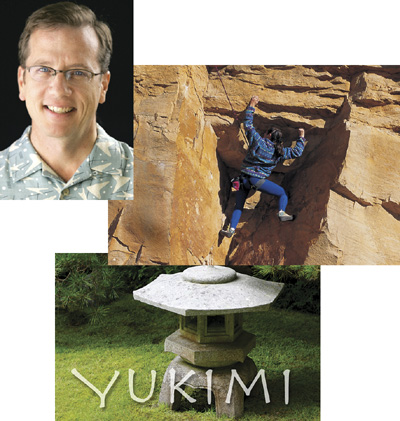
Adobe Photoshop includes a powerful set of cloning tools that make retouching photographs easy and intuitive. Thanks to the underlying technology supporting these features, even touch-ups of the human face appear so lifelike and natural that it is difficult to detect that a photograph has been altered.
In this lesson, you’ll learn how to do the following:
Use the Clone Stamp tool to eliminate an unwanted part of an image.
Use the Spot Healing Brush tool to repair part of an image.
Use the Healing Brush and Patch tools to blend in corrections.
Make corrections on a duplicate ...
Get Adobe® Photoshop® CS3 Classroom in a Book® now with the O’Reilly learning platform.
O’Reilly members experience books, live events, courses curated by job role, and more from O’Reilly and nearly 200 top publishers.

