Chapter 12. Preparing Files for the Web
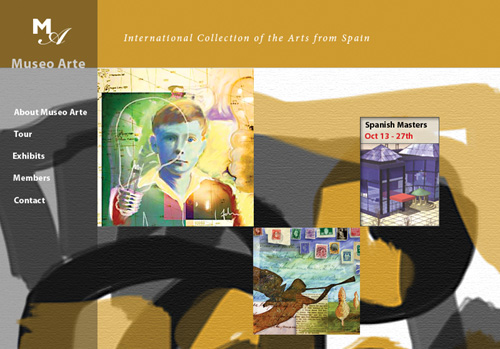
Part of the fun of navigating websites and web pages is clicking linked graphics to jump to another site or page, and activating built-in animations. This lesson shows how to prepare files for the web in Photoshop, by adding slices to link to other pages or sites, and creating rollovers and animations.
In this lesson, you’ll learn how to do the following:
Slice an image in Photoshop.
Distinguish between user slices and auto slices.
Link user slices to other HTML pages or locations.
Define rollover states to reflect mouse actions.
Preview rollover effects.
Create simple animated ...
Get Adobe® Photoshop® CS3 Classroom in a Book® now with the O’Reilly learning platform.
O’Reilly members experience books, live events, courses curated by job role, and more from O’Reilly and nearly 200 top publishers.

