Adjusting Levels
Brightness/Contrast is especially useful if you’re new to performing tonal corrections; for many images, it’s all the control you’ll ever need. However, Photoshop’s Levels adjustment (Image > Adjustments > Levels) provides a more sophisticated tool that offers a much finer degree of control (Figure 7.5). Levels provides five different sliders that you can adjust, as well as a histogram (sort of like a bar graph) that indicates exactly what’s happening to the image.
Figure 7.5. The Levels sliders.
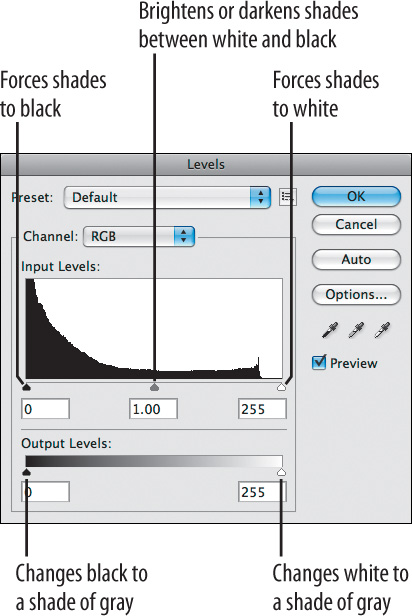
Tip
|
| To reset sliders to their ... |
Get Adobe Photoshop CS4 Studio Techniques now with the O’Reilly learning platform.
O’Reilly members experience books, live events, courses curated by job role, and more from O’Reilly and nearly 200 top publishers.

