Hue/Saturation Changes
To get started, click the Adjustment Layer icon at the bottom of the Layers panel (the icon looks like a circle, half of which is filled with black) and choose Hue/Saturation from the pop-up menu. That action creates an adjustment layer and displays the Hue/Saturation controls in the Adjustments panel (Figure 8.4). You can make three types of changes with this type of adjustment—changes to hue, saturation, and lightness.
Figure 8.4. Hue/Saturation controls in the Adjustments panel.
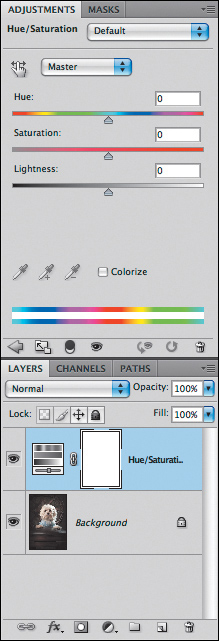
At the bottom of the Adjustments panel are two color strips, displaying all the possible hues you can use in Photo-shop. Those color strips ...
Get Adobe Photoshop CS4 Studio Techniques now with the O’Reilly learning platform.
O’Reilly members experience books, live events, courses curated by job role, and more from O’Reilly and nearly 200 top publishers.

