Familiar Techniques
In this chapter, we’ll explore the most useful Photoshop features for combining multiple images into one seamless composite (Figure 10.1). We’ll get into some of the more specialized Photoshop capabilities, but you’ve already learned some of the most basic techniques—probably without realizing that they can be used to create collages like magic.
Figure 10.1. Photoshop allows you to combine parts of different images to create shots that are otherwise impossible to get. (©2008 Dan Ablan.)
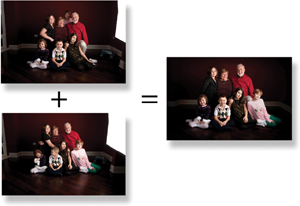
Skeptical? If you don’t believe that you’ve already mastered the basics, consider these simple examples:
Clipping mask: You’ve spent hours ...
Get Adobe Photoshop CS4 Studio Techniques now with the O’Reilly learning platform.
O’Reilly members experience books, live events, courses curated by job role, and more from O’Reilly and nearly 200 top publishers.

