Quick Fixes: Get Your Photos Ready for Projects
Learn easy ways to fix problems such as red-eye, color imbalance, crooked images, and more.
Tools: Photoshop Elements
Materials: Your photo
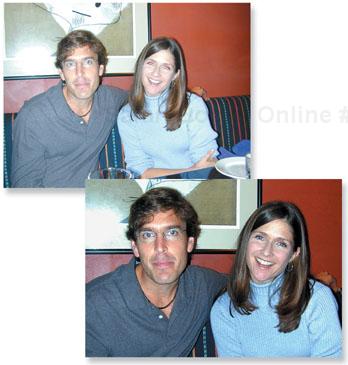
In this first project, you will learn to use some of Photoshop Elements’ features to fix common image problems such as red-eye, color casts, and backlighting. Open an image that you’d like to work on. Use the techniques that are best suited to your image.
Before you start to edit your image, take a look at the following checklist to help ensure a smooth project workflow.
Create a copy of the original image. It’s always a good idea to keep the original version of your ...
Get Adobe® Photoshop® Elements® 3.0 Idea Kit now with the O’Reilly learning platform.
O’Reilly members experience books, live events, courses curated by job role, and more from O’Reilly and nearly 200 top publishers.

