
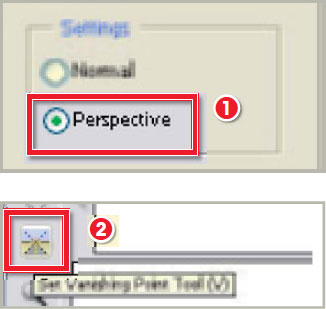
Vanishing Point tool
Menu: | – |
Shortcut: | V (in Photomerge) |
Version: | 1, 2, 3, 4, 5 |
OS: | Mac, Windows |
See also: | Photomerge |
When editing a panorama in Photomerge with the Perspective option selected, you can change the vanishing point from the default middle picture to any of the other source photos in the composition.
With a Photomerge composition open select the Perspective option from the settings on the right of the dialog (1). Next select the Vanishing Point tool (2) and click onto the picture in the composition to use as the new vanishing point. ...
Get Adobe Photoshop Elements 5.0 A-Z now with the O’Reilly learning platform.
O’Reilly members experience books, live events, courses curated by job role, and more from O’Reilly and nearly 200 top publishers.

