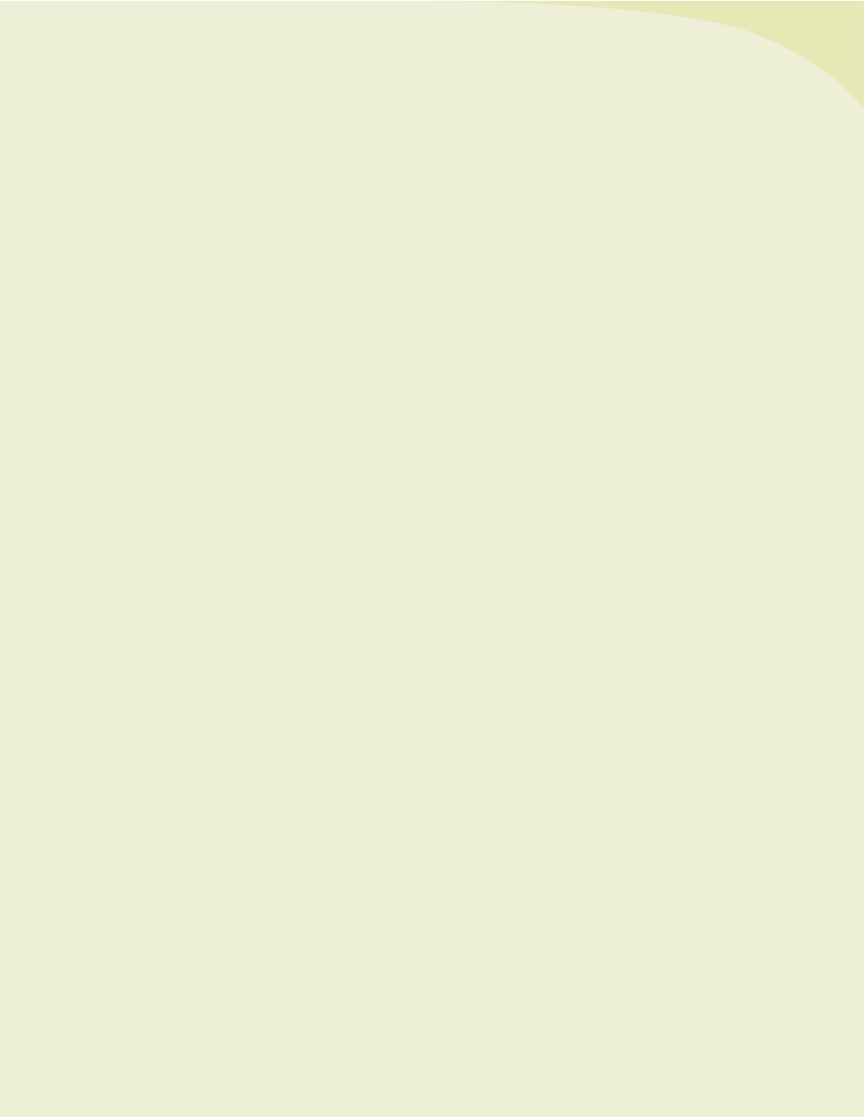
ADOBE PREMIERE ELEMENTS 7 CLASSROOM IN A BOOK 189
Review questions
1 What is the Audio Mixer and how do you access it?
2 How would you change the volume of a clip over time using keyframes?
3 How do you change the presets of an audio eff ect?
4 How is compression diff erent from normalization and when would you use each
technique?
Review answers
1 Using the Audio Mixer, you can easily adjust the audio balance and volume for
diff erent tracks in your project. You can refi ne the settings while listening to audio
tracks and viewing video tracks. Each track in the Audio Mixer corresponds to an
audio track in the Timeline or Sceneline, and is named accordingly. You can access the
Audio Mixer by clicking the Mix Audio button or choosing Window > Audio Mixer.
2 Each clip in the Adobe Premiere Elements Timeline has a yellow volume graph that
controls the keyframes of the clip. To add keyframes, you Ctrl-click the line. You must
have at least two keyframes with diff erent values to automatically change the volume
level of an audio clip. You can also use the Audio Mixer to set keyframes to change the
volume of your audio clip over time.
3 First, select the clip that contains the eff ect you want to adjust in the Timeline. en, in
the Eff ects view, click the Edit Eff ects button. In Properties view, expand the property
by clicking the triangle next to the property name (if available), and then drag the
slider or angle control.
4 Normalization boosts the audio volume of all samples of an audio clip the same
amount, stopping when further volume increases would produce distortion in the
loudest sections of the clip. Compression increases the volume of lower-volume
regions while ignoring the loudest regions. Normalization is a tool that can be used
nearly universally to boost volume, while compression should be used only when
necessary to make a specifi c audio track more distinct.
Get Adobe Premiere Elements 7 Classroom in a Book now with the O’Reilly learning platform.
O’Reilly members experience books, live events, courses curated by job role, and more from O’Reilly and nearly 200 top publishers.

